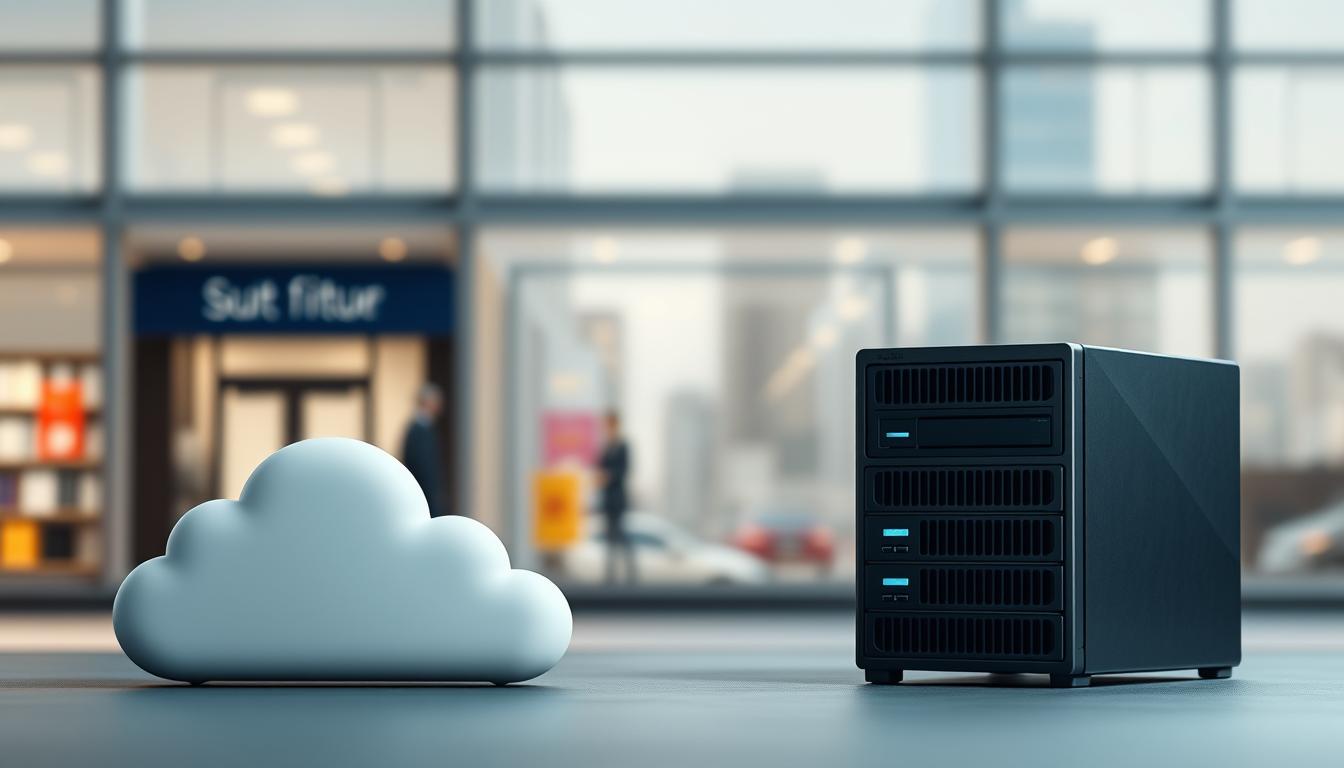Introduction
Did you know that 68% of retail businesses see more customer loyalty after using a CRM system? Today, 75% of customers want a smooth experience both online and in stores. So, picking the right customer relationship management tool is key, not just a nice-to-have.
With over 1,200 CRM options out there, finding the right one can be tough. Whether you run a small shop or a big chain, the right CRM for retail stores can change how you manage sales and customer loyalty. But how do you find a system that fits your budget and team size?
This guide will help you understand what you need. It makes finding the best retail CRM software easier.
Key Takeaways
- Selecting the right CRM can boost customer retention by over 60%.
- POS integration and inventory tracking are core features in retail CRM software.
- Retail-specific CRM solutions prioritize loyalty programs and in-store analytics.
- Data security and compliance, like GDPR, are critical for customer trust.
- Budget and scalability must align with your store’s current and future needs.
- Staff training ensures smooth adoption of new CRM tools.
Understanding CRM for Retail Stores: The Fundamentals
Retail customer management systems are made for stores that deal with both in-person and online shoppers. They help businesses keep track of what customers like, manage loyalty programs, and make things run smoother. Let’s explore how they function and why they’re important.
What Makes Retail CRM Different from Other Industries
Retail CRM is all about keeping inventory up to date, analyzing sales on the floor, and tracking across all channels. It’s different from B2B CRM because it needs to act fast for promotions, stock alerts, and making shopping personal. For instance, Sephora connects online buys with in-store rewards through its app, making shopping more engaging.
Core Functions of Retail Customer Relationship Management
- Customer data aggregation: Merges online and offline buying history into one profile.
- Purchase pattern analysis: Finds trends like when people shop the most or what they buy seasonally.
- Communication tools: Send out emails or texts for sales, restocks, or special offers.
These tools turn data into useful information, like figuring out when to schedule staff or suggesting products.
Evolution of CRM in the Retail Sector
“Today’s CRM systems are the backbone of omnichannel retail success.” – National Retail Federation 2023 Report.
Old CRM tools just tracked basic info. Now, with AI, they can predict what customers will do next, work with POS systems, and send out inventory alerts automatically. Big names like Walmart use these tools to cut down on stockouts and make shopping faster and better.
Assessing Your Retail Store’s Specific CRM Needs
Before picking a CRM for retail stores, figure out what you really need. Start by listing your biggest problems. Are you dealing with bad customer data or slow replies? Think about how a retail CRM platform could fix these issues.
- Inventory tracking gaps
- Loyalty program inefficiencies
- Multi-store data synchronization
| Must-Have Features | Nice-to-Have Features |
|---|---|
| Real-time sales tracking | AI-driven purchase predictions |
| Staff access permissions | Social media integration |
“Involving our floor managers tripled the success of our CRM rollout,” says Sarah Lin, CEO of Urban Threads Boutique. ” Their insights shaped our feature priorities.”
- Document current workflows
- Interview team members
- Outline 1-3 year growth plans
Compare different solutions against your needs. Stitch Labs and Retail Pro are great for managing inventory across stores. ReCharge has awesome loyalty tools. Update your list every quarter to keep up with your changing needs.
Key Features to Look for in Retail CRM Software
Good retail CRM software makes things easier and better for customers. Let’s look at the key features every store should check out.
Point-of-Sale Integration Capabilities
POS systems and CRM data should work together smoothly. Find retail CRM software that updates sales in real time. This builds a complete customer history, helping staff give personalized advice.
For example, buying a jacket might lead to an email about accessories.
Inventory Management Connectivity
CRM tools for retail should link inventory to customer data. If a popular item is running low, the system can alert staff to suggest other items. This helps avoid stockouts.
Systems like SAP Commerce Cloud or Oracle Retail CRM make this possible.
Customer Data Analysis and Segmentation Tools
Advanced analytics turns data into useful information. Look for dashboards that group customers by how much they spend. A beauty store might segment loyal customers for special discounts.
Mobile Accessibility for Store Associates
Mobile apps let employees check customer preferences quickly. They can view purchase histories on tablets or phones, ensuring service is personal. Features like real-time inventory checks prevent false promises.
Loyalty Program Management Features
Automated reward tracking keeps customers coming back. Systems like Lightspeed or Stitch Labs track points across online and in-store purchases. Look for tools that remind customers when to use their points.
Comparing Cloud-Based vs. On-Premise CRM Solutions for Retail
Choosing between CRM solutions for retail means looking at cloud-based and on-premise options. Cloud systems, like Salesforce or Zoho, give real-time access and updates automatically. They cut down on initial costs, allowing teams to manage data from anywhere.
For small businesses, this flexibility is key during busy times, like holidays.
- Cloud benefits: Scalability, low IT costs, and cross-store collaboration.
- On-premise strengths: Full data control and customization for large chains with complex systems.
On-premise retail CRM platform setups need hardware and IT teams. They’re best for businesses with sensitive data, like luxury brands, needing tight security. But, they require the retailer to handle updates and maintenance, adding costs over time.
Hybrid models offer a mix of both. For example, a regional chain might keep core data on-site but use cloud tools for staff. This way, they get the best of both worlds. Ask yourself: Do you need quick scalability, or do you value having data in-house?
Seasonal businesses, like holiday pop-ups, often choose cloud systems for easy scaling. Larger companies with old systems might use a mix of on-premise and cloud tools. Your choice affects how well your CRM solutions for retail support growth and team needs.
Budget Considerations: Finding Value in Retail CRM Platforms
Choosing the right retail CRM platform is about balancing costs and value. Good budget planning makes sure your investment helps your business grow. Look at how each cost helps with customer loyalty and sales.
Initial Investment vs. Long-Term ROI
Initial costs include software, setup, and training. But think about the long-term benefits, like lower customer loss and higher sales. For example, a $5,000 start-up cost could increase repeat customer spending by 15% each year.
Pricing Models: Subscription vs. One-Time Purchase
- Subscription models (e.g., Shopify POS) have monthly fees and updates.
- One-time purchases (e.g., Lightspeed Retail) cost more upfront but save on monthly fees.
- Compare costs over 2-3 years to fit your budget.
Hidden Costs to Watch For
Be aware of data migration, app integration, and customization costs. Costs can grow if the platform can’t handle more customers. Ask for clear pricing to avoid surprises.
Match your spending to your business size. Small stores might prefer subscriptions, while big ones might get better deals on perpetual licenses. Make sure every dollar spent has a clear return on investment.
Integration Capabilities with Your Existing Retail Systems
Seamless CRM integration for retail stores makes your customer relationship management strategy stronger. All systems, from e-commerce to marketing tools, should work together. This creates a smooth journey for your customers.
E-commerce Platform Compatibility
- Sync inventory and sales data between your CRM and platforms like Shopify or WooCommerce.
- Unified customer profiles track online and in-store purchases for personalized service.
Accounting Software Integration
Link your CRM to QuickBooks or Xero for real-time financial tracking. This connects purchasing habits to profitability metrics. It shows which customers drive the most revenue.
Marketing Automation Connections
- CRM data fuels automated campaigns via tools like HubSpot or Mailchimp.
- Automated emails and ads target customers based on purchase history or browsing behavior.
Data synchronization and API support are non-negotiable. Work with providers that offer pre-built connectors for retail-focused systems.
Planning ahead prevents delays. Check for API compatibility and scalability to add future tools effortlessly. Integration done right means every system works toward a common goal. This goal is understanding and delighting customers at every touchpoint.
User-Friendliness: Ensuring Staff Adoption of Your CRM Tools
Getting staff to use CRM tools is key to success. Retail workers prefer tools that are easy to use and fit into their daily tasks. Choose CRM tools for the retail industry that are simple to learn. Look for systems with drag-and-drop interfaces or pre-built templates to make data entry easier during busy times.
Role-based dashboards are important. A cashier doesn’t need the same information as a store manager. Systems like Salesforce Commerce Cloud or Zoho CRM offer customizable views for different roles. Make training easier by choosing systems where employees can figure things out on their own.
- Test mobile-first designs—many retail teams rely on tablets or smartphones
- Check for offline functionality to capture customer interactions even in spotty Wi-Fi zones
- Review user reviews from similar businesses to gauge real-world usability
“A clunky interface becomes a barrier faster in retail than in any other industry. Staff retention rates directly impact CRM success.”
When picking a system, think about how you’ll introduce it. Start with 30-minute onboarding sessions that cover the basics. Make training fun by rewarding teams that learn CRM features quickly. Choose in-store “CRM champions” to help answer questions and share tips.
Regular feedback is crucial. Hold monthly meetings to talk about any issues with the system. When employees see how the system saves them time, like auto-populating customer purchase histories, they’re more likely to use it every day.
Customer Data Security and Compliance in Retail CRM
Keeping customer data safe is crucial for customer relationship management in retail. When picking CRM solutions for retail, look for ones that meet legal standards like GDPR in Europe and CCPA in California.
GDPR and CCPA Considerations
Retailers must follow these laws when dealing with customer data. Important rules include:
- Getting clear consent for data use
- Handling deletion requests quickly
- Encrypting sensitive data
Data Protection Best Practices
Good customer relationship management needs strong security. Look for CRM solutions for retail that offer:
| Requirement | CRM Solution Features |
|---|---|
| Data Encryption | End-to-end encryption for all transactions |
| Audit Trails | Automated logging of data access attempts |
| Third-Party Checks | Vendor audits for payment processor compliance |
Customer Trust and Transparency
“Transparency builds loyalty,” says industry research. Clear privacy policies reduce customer hesitation.
Share data practices openly through:
- Simple language in privacy statements
- Opt-in/opt-out options for marketing
- Regular security updates to customers
Ask vendors: “How do your CRM solutions for retail ensure GDPR/CCPA compliance?” Focusing on these steps makes data security a key customer trust factor.
Implementation Timeline and Training Requirements
Starting with CRM tools for retail industry requires a solid plan. First, break down the process into steps to avoid hold-ups. Most retailers do well with a timeline that fits their size.
- Pre-Implementation Planning (1-2 weeks): Set goals, assign tasks, and check current systems. Smaller stores might need a week, while bigger ones could take 3-4 weeks.
- Data Migration (2-4 weeks): Move customer and sales data safely. Get help from the vendor to make this step smoother.
- System Configuration (1-3 weeks): Make dashboards and workflows fit your store’s needs.
- Testing & Integration (2-3 weeks): Make sure all systems, like POS and CRM for retail stores, work well together.
Training is crucial for success. Make training sessions specific to each role:
- Administrators: Dive deep into data analysis and setup.
- Sales Teams: Train them on tools for interacting with customers.
- Inventory Managers: Focus on how to track stock.
Don’t forget about ongoing training. Seasonal workers need quick training. Hold refresher sessions every quarter to keep everyone up-to-date.
Set aside 10-15% of your budget for training. Work with CRM vendors for workshops. Use checklists to track progress and stay on track. Remember, success also depends on your team’s readiness. Be flexible to handle any unexpected issues.
Conclusion: Making the Final Decision on Your Retail CRM Investment
Choosing the right retail CRM platform is a key decision. It brings CRM benefits for retail businesses like better customer insights and smoother operations. First, match your store’s goals with the main features of top retail CRM software solutions.
Think about how well the system works with your current tools, fits your budget, and helps your staff. A good CRM system is a long-term partner, growing with your business.
Before you decide, try out options with vendor demos and look at case studies from similar stores. A pilot program can show how the retail CRM platform works in real life. Always check how your CRM is doing to make sure it meets your changing needs.
Choosing the best CRM means finding the right mix of features, cost, and growth. If you’re feeling stuck, SigmaSolve can help find a solution that fits your store’s specific needs. Let us help you turn customer data into strategies that increase loyalty and sales. Contact us to begin building a CRM strategy that suits you.
FAQs
CRM for retail stores helps manage customer interactions and improve profitability. It transforms customer relationships and enhances business operations. It makes communication better and service more personalized.
Retail CRM solutions are made for managing in-store and online customer relationships. They have features like inventory management and sales tracking. These are tailored for the retail industry, unlike general CRM systems.
Retail CRM systems manage customer data and track purchases. They have communication tools and manage loyalty programs. They also integrate with POS systems to improve customer service and retention.
It’s important to choose a CRM that fits your business goals and operations. Involve team members from different departments. This ensures the CRM meets all your retail needs effectively.
Look for features like POS integration and inventory management. Also, consider customer data analysis tools and mobile accessibility. These features improve customer interactions and operations.
Choose based on your store’s size, budget, and technical capabilities. Cloud solutions offer easier access and lower IT costs. On-premise options provide more control and customization.
Evaluate the initial investment and potential ROI. Watch out for hidden costs like data migration and integrations. This helps you find a CRM that supports your business well.
Integration allows your CRM to connect with other systems like e-commerce platforms and accounting software. This creates a unified customer profile and streamlines operations.
Choose a CRM with an easy-to-use interface and streamlined data entry. Provide training for different roles to show how the CRM benefits their work. This encourages adoption.
Make sure your CRM follows data privacy regulations like GDPR and CCPA. Use best practices for data protection, including access controls and encryption. This builds customer trust.
The timeline varies by the size of your retail operation. It includes planning, data migration, system configuration, integration, testing, and training. Set realistic expectations for each phase for a successful rollout.